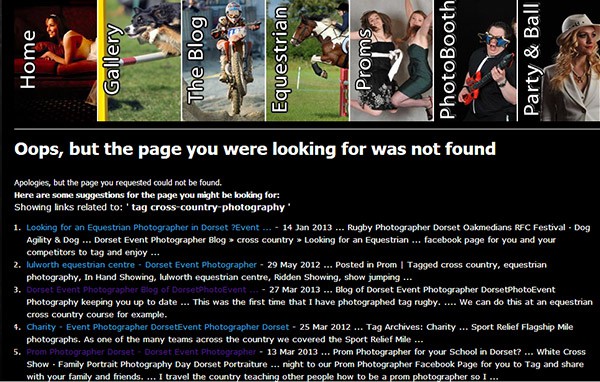SEO for Photographers and Search Engine Optimization for myself. When I started the articles it was after a period of change on my own website. I had gone back and looked at as much information as I could find about improving WordPress SEO in particular. My website is built on WordPress. When you change the organization of the website you can cause problems.
SEO for Photographers and Search Engine Optimization Part 11
One of the biggest issues is removing pages, tags and categories. I developed a new understanding, categories are like chapters and tags are like words in an index. A post can be in one category but could have a number of index references (tags). I re-organised them but did not have some of the ones I removed re-directed to existing or new ones. If the page can not be found the server will return a page not found 404 code. This is not useful to users and it would be good to offer them some alternatives. I use a plugin called “true Google 404”. Instead of returning a page not found it displays a page with possible alternatives.
It also keeps a log of the pages that were not found. Sometimes it can not suggest a page.
What is needed is some way of trapping these errors and creating a link to a replacement page and that is where the second plugin comes in. Quite simply it is called “Redirection” and makes it easy to get a 301 permanent redirection code issued for the missing page and send the user to your chosen replacement. You click on the log, find the entry for the missing page and add the replacement page. The plugin can be found here http://wordpress.org/extend/plugins/redirection/
Sometimes people have designs on your website and the more popular it gets the greater the chance that it will get hit by a hacking attack. Everybody knows the location of the admin login page and the fact that the administrator account is called admin. Important, rename your WordPress admin account. I was advised recently of a plugin called “Wordfence” which has a live traffic monitor, records login attempts and can be used to block unwanted visitors. I recently blocked a “visitor” that tried about 30 times to log in as Admin and over the following week another 200 attempts were made to access the site from the visitors IP address. Wordfence also monitors your site for suspicious files.
SEO for photographers is worth the effort.