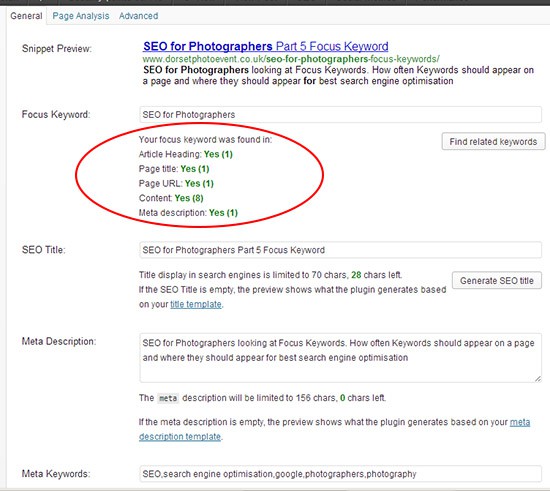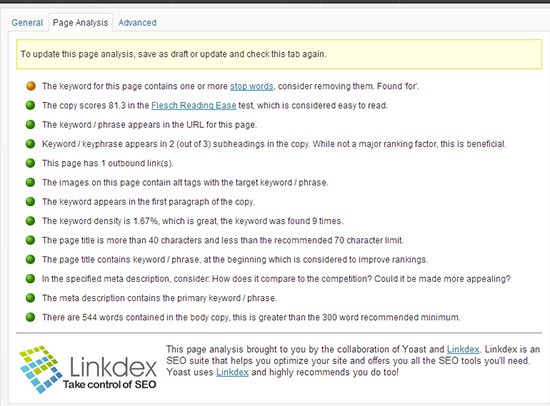SEO for photographers is no different than SEO for anybody else. I said this time I would show you how to automatically check that you have done everything that you should on a new posting or page. For speed, efficiency and effectiveness there is probably little that will be better than WordPress for a self build website.
WordPress does a lot out of the box but its SEO for photographers is poor but that is where Yoast comes in. Plugin here. It is a complex but fantastic tool to improve the search engine optimisation. I can understand a fair bit but prefer to follow an expert when it comes to setting it up. Follow the guide by Joost de Valk the plugin author here, I did and it was well worth it.
Yoast is great SEO for Photographers
So what does it do for you?
When you insert the focus keyword, I used SEO for Photographers it will then perform counts and checks of your keyword use. You can see the meta data I used and the Title (right click and view source of SEO for Photographers Part 5 to see this on page).
This however is just part of what Yoast offers. The Page Analysis tab looks much more in depth at what you are optimising the page for and how successful you are at it.
This has highlighted the stop word “for” but as I previously wrote this is a conscious choice. Of interest is that it advises the use of out bound links. I always try to create one as it is showing Google that I link to related texts. For this entry I linked to the Yoast plugin and the settings document. The bullet points have all been mentioned in previous postings.
One thing that is not mentioned here or in previous postings is that it is also good to link to related pages and postings on your site. I have linked to previous and next entries for each of these articles.
I use the save as Draft feature and add and amend until I am happy and also until all of the Yoast criteria have been met. The thing is not to work harder but to work smarter. Yoast is the key to working smarter on the SEO of your website.
SEO for Photographers Part 5 SEO for Photographers Part 7